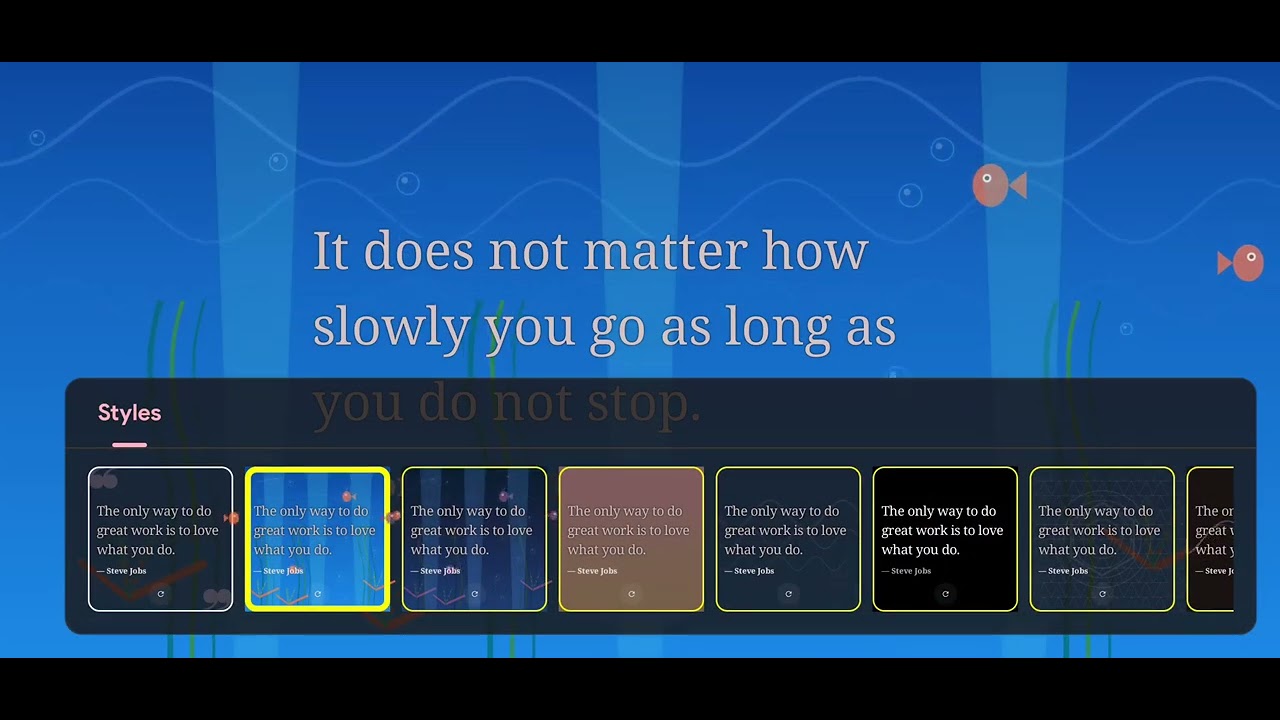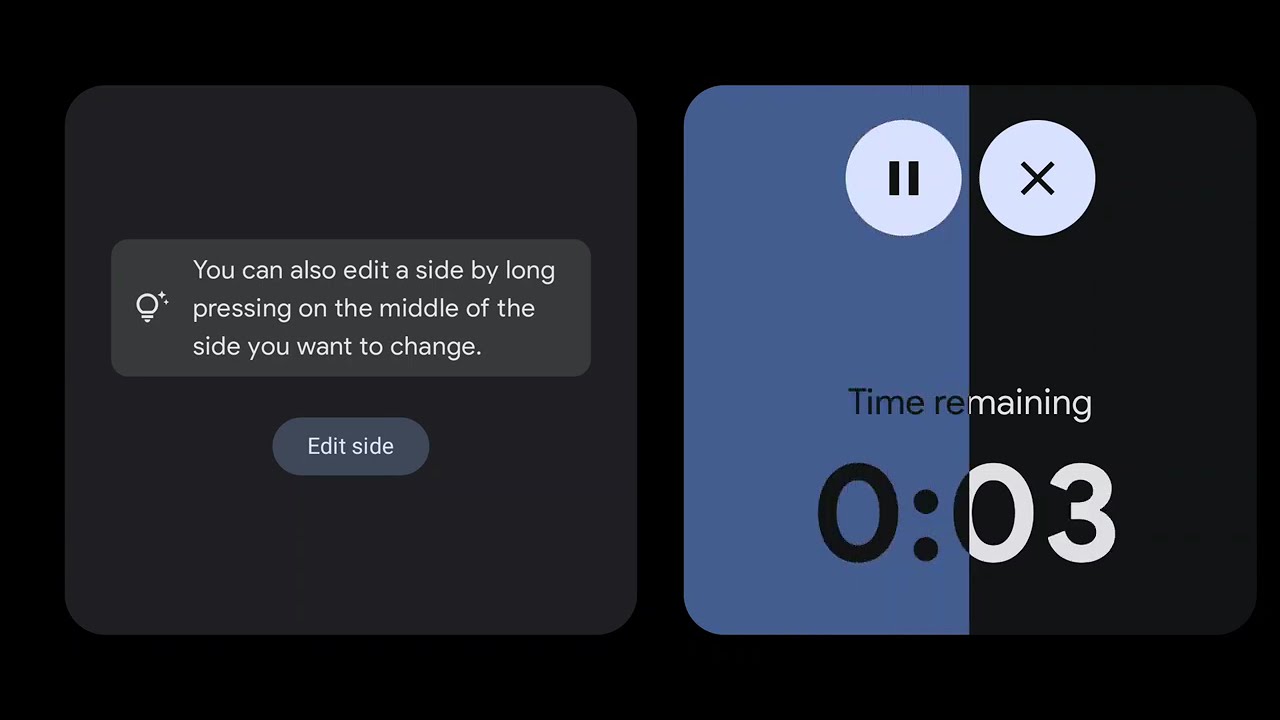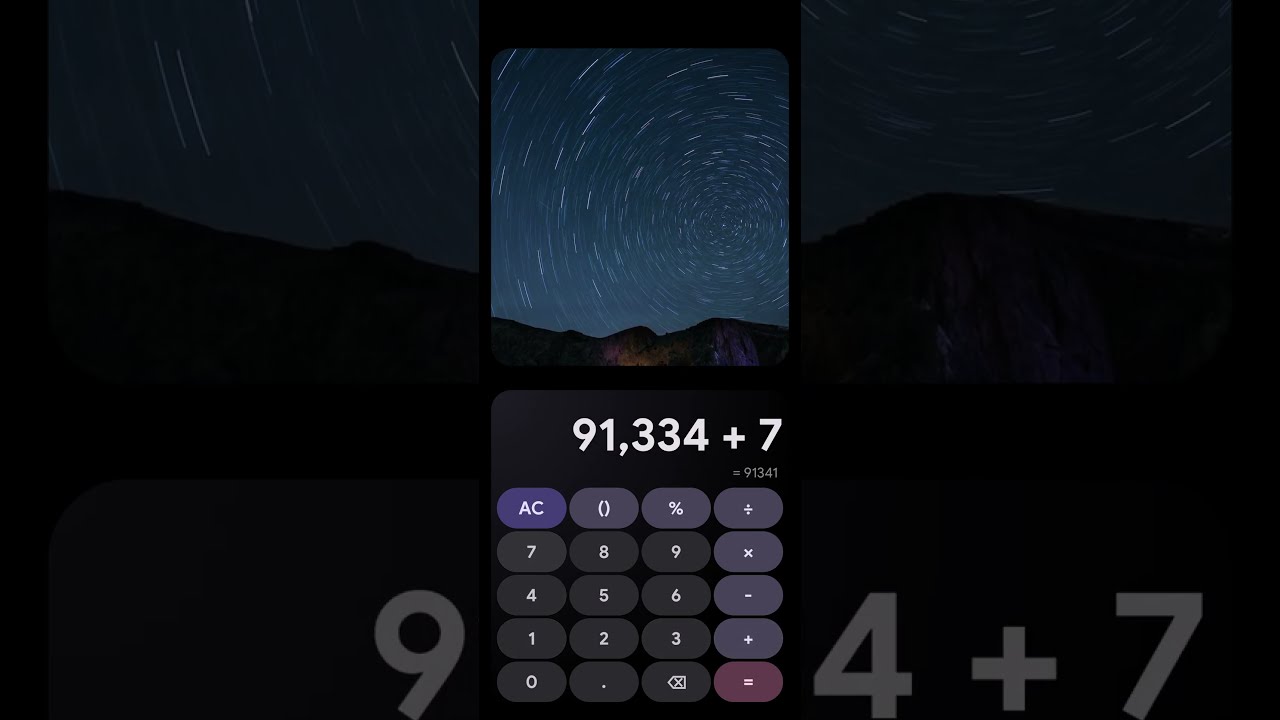People Are Talking
Check out what folks are saying about StandBy Mode Pro
As Featured In
MakeUseOf

"If you've wanted the iPhone's Standby mode on your Android phone, this is by far one of the easiest ways to achieve it."Read Article
TechRadar

"Basically, StandBy Mode Pro gives you all of the best features of the iPhone StandBy mode, with even more customization options, just the way Android fans like it."Read Article
Android Central

"StandBy Mode Pro emulates this iOS 17 feature but includes a lot more customization than even what Apple will offer."Read Article
maketecheasier

" the StandBy Mode Pro app offers quite a few options to customize your charging Android screen."Read Article
All Things How
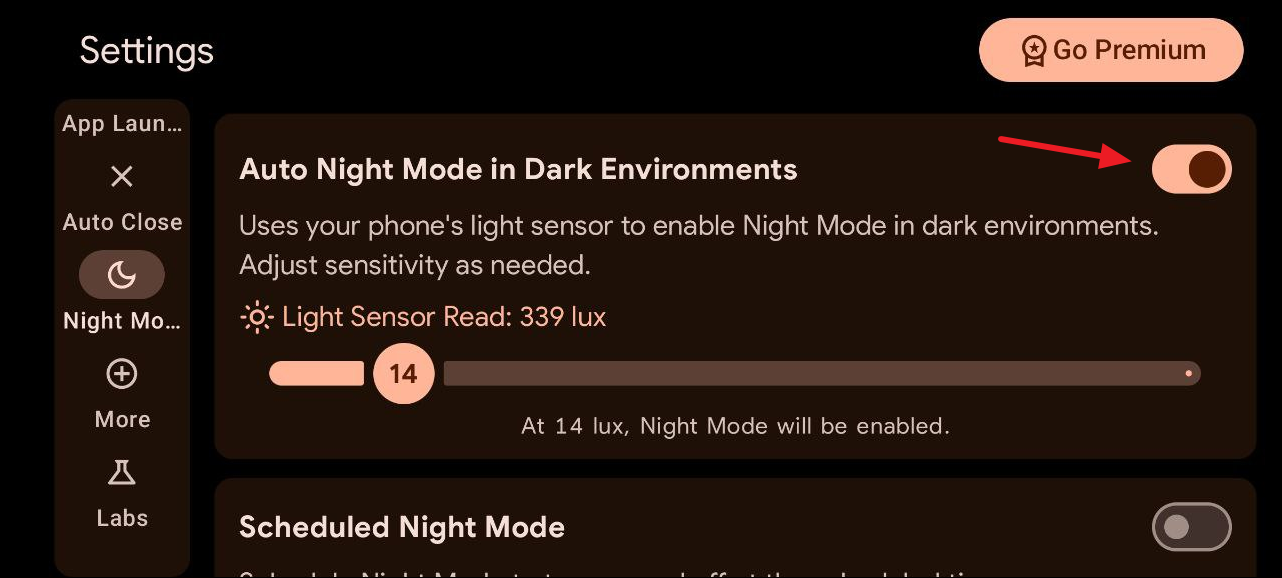
"The StandBy Mode on iPhone is a very handy feature that turns it into a smart display showing useful information such as the time when you plug it into a charger. "Read Article
What Our Users Say
Nathalie

“Made this Aquarium inspired frame”
Richard

“Made a frame for his tablet to hang in the wall”
Calibra

“3D printed a professional dock”
Kien

“Built with KWGT”
Mike

“3D printed. (He was kind to share the model https://makerworld.com/en/models/788228#profileId-726226)”
Arijit

“Setup on right built with KWGT”
Demos
Watch StandBy Mode Pro in action with these demo videos
Powerful Features, Endless Possibilities
All the features you need to make your phone work for you
Duo/Quad Mode
Display two or four widgets side-by-side. Dozen of widgets, including third-party from ANY app installed on yout phone
Photo Slide & Frame Mode
Photos from your Phone or Google Photos. Smart cropping to prevent cutting off faces
Advanced Burn-in Protection
Burn-in protection uses a chess-like grid that switches pixels and on off every minute
Hundreds of Customizations
Customize Colors, Fonts, Animations and More
Player Integration
Control Spotify, YouTube Music, Deezer and more without leaving StandBy Mode
Vibes Radio
Relax with cherry picked videos, lo-fi, fireplace or pick your own
Portrait Mode Support
UI optimized to be used in all form factors, in landscape or portrait
There's more—way more. Come see for yourself.
Try It Free